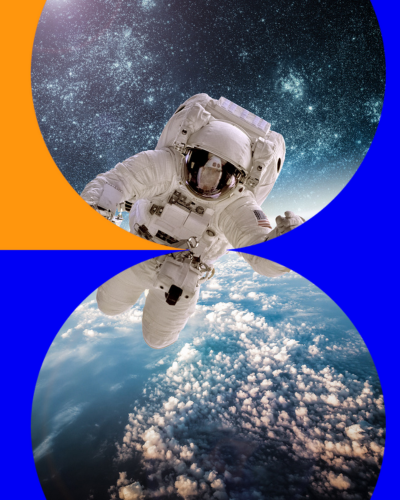How to increase App installs? Marketing Strategy for an App!
“Build it and they will come” is one of the greatest myths of business.
If you pour your heart, creativity, intelligence and late-night pizzas into an app to ensure your customers’ lives are better, you’d think they would be able to magically find it.
But while most people aren’t mind readers, most people do leave breadcrumbs of data. This data tells us the number one way they find new apps is by searching through the App Store and Google Play.
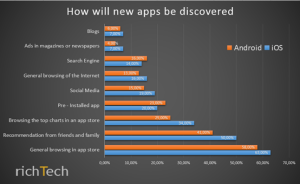
Source: richTech
Therefore, let’s explore what helps these application stores prioritize one app over another, and what helps convert browsers to downloaders once your app has been discovered. As a bonus, the more downloads you’ll get, the better chance your app has to rank.
Research Competitors’ Keywords to Rank Your Own
To help potential customers find your app, make sure you weave relevant keywords into your title and description.
When choosing keywords, look for words and phrases that have a high search volume, but not a lot of competition. Consider being specific, using longtail keywords like “plus size work fashion” (instead of a general term like “fashion”), for a better chance of ranking when your most ideal customers look for an app like yours.
Use solutions like Sensor Power to find out what your competitors are doing, and how it’s going for them. You’ll be able to see what works in your industry, and also discover gaps that aren’t being served yet.
Write Your App Description for Both Algorithms and Humans
Both application stores provide 4,000 characters for your app’s description, yet only the Play Store indexes it, according to ASOdesk.
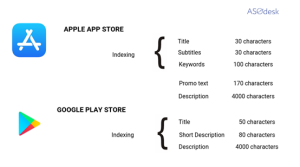
Source: ASOdesk
Therefore, prioritize keywords in your Play Store description, but don’t go into keyword stuffing. Mention your keyword only a few times – and as organically as you can, because algorithms aren’t the only ones who’ll be reading this.
Humans will read your description in both the Play Store and the App Store, though most of them will only read the beginning, so pay extra attention to your first sentence or two.
Use your description to tell your ideal customers what they’re getting with your app, and how it will make their lives better. Include some social proof to build instant trust – how many downloads or five-star reviews you’ve gotten, a celebrity endorsement, or a short testimonial from an everyday customer like them.
Use Visuals to Show Customers What’s Possible for Them
Screenshots don’t help you rank your app directly, but as we’ll explore in a bit, downloads do impact ranking. Screenshots are the first thing many people notice when they land on your app – especially the first screenshot – so they have the power to impact downloads.
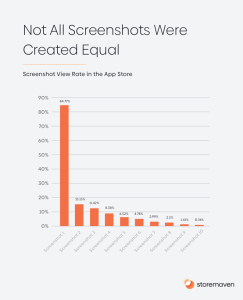
Source: Storemaven
Use screenshots from your app to show customers what’s waiting on the other end of the “download” button. Choose screenshots that show how easy or fun the experience is, or otherwise use those screens to instantly answer common questions and concerns (expressed by current users sharing their feedback).
Headspace, for example, wrote “learn to meditate in just minutes a day” on one of its screenshots, knowing that many people fear this process is complex and time-consuming.
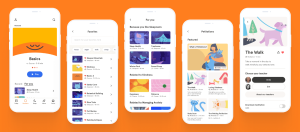
Source: Headspace via Google Play
Then, use video to take it to the next level, to share your customer’s upcoming hero’s journey, to convey your brand personality, or to share more information.
Increase Downloads, Retention and In-App Purchases to Rank Higher
“Both the App and Google Play stores use the number of times an app has been downloaded to determine the app ranking” writes Neil Patel, co-founder at Neil Patel Digital. But if your app is new, you still have a way to stand out. “While an app may have 1 million overall downloads, a newer app can beat it by getting more downloads this month,” he explains.
Similarly, “how long your app stays installed and how many times it’s used while installed can help App Store search ranking,” he adds.
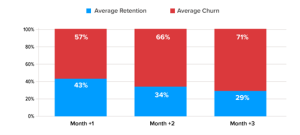
Source: Neil Patel
In-app purchases also impact your app. First, in-app purchases indicate an even deeper level of engagement.
And second, according to App Radar, “the names of your in-app purchases (IAPs), including subscription plans, are going to be indexed by Apple… Each IAP has its own display name, promotional image, and description. Your IAPs can show up in the app store search results and even be featured in the Today tab.”
Regularly Update Your App to Show Customers and Algorithms How Much You Care
One way to encourage great retention and in-app purchases is to update your app frequently. Make sure your customers have something new to explore on a regular basis.
You’ll end up gaining both the App Store and Google Play’s appreciation as well, since they view regular updates as a brand’s commitment to keep improving their customers’ experience. If you serve their customers well, they’ll keep sending people to your app.
Therefore, regularly updating your app is likely to have a positive impact on your ranking, according to App Radar. Plus, it adds that humans tend to agree with stores’ view on updates – and reward updated apps with better ratings and reviews.
Encourage Ratings and Reviews to Rank, then Analyze Them to Rank Higher
“Google and Apple both show a tendency to rank apps with more positive ratings and reviews higher than those with negative ones… The number of ratings and reviews your app receives also matters,” explains Business of Apps.
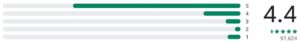
Source: Trello via Google Play
But even if you don’t have any reviews yet, you can use them to improve your ranking. Analyze what customers write, and figure out which words and phrases come up most often. It’s very possible you’ll discover keywords customers use that you didn’t even consider optimizing for.
Plus, you’ll be able to include phrases and insights from reviews in your description and other promotional copy. Writing in your customers’ own language will increase your user acquisition rates, because people will relate in a much deeper level, feeling that your app actually gets them.
Leave Your Title, Subtitle and App Icon to the End
Your title, subtitle and app icon are the first things people see, so give yourself and your team time before making final decisions on those. Sometimes, it’s best finalize these decisions after you’ve already figured out the rest of the steps in today’s guide. It will help you be more immersed in your customer experience and keywords, so you can be more accurate.
Apple’s tips for an app name are pretty good: “Choose a simple, memorable name that is easy to spell and hints at what your app does. Be distinctive. Avoid names that use generic terms or are too similar to existing app names.”
And, of course, include your keyword in it.
Do the same with your subtitle. Use it to be specific about what customers are getting, or show some personality. There’s no need to repeat the keyword, although you can use a secondary keyword.
Amplify all this with an app icon that stands out and differentiates your app from others in your industry. Review what competitors are doing, and look for gaps.
But, of course, align it with your brand personality.
If your app takes a serious tone, a unicorn in your icon might not convey the experience you provide authentically per se. But if your entire brand takes a more lighthearted approach to a “serious” industry, like investing, make sure your icon portrays that.

Source: eToro via Google Play
Amplify Your Results
Since download velocity, retention and in-app purchases matter to your app rank, use paid channels to amplify your reach and reengage customers. Get the most out of your budget by unifying cross-channel data sources to put the most accurate message in front of the right customer, at the right time.
In a world saturated with apps, don’t just build a great experience and hope people will find it. Help the algorithms help you find your people instead, and then walk them down a virtual red carpet to an experience they’ll want to come back to, and tell their friends about.